
- ABOUT THE BOOK
- HOW TO PURCHASE THIS TEXTBOOK
- ACCESSING TOC/TUTORIAL FILES
- TUTORIAL VIDEOS
- TECH SUPPORT
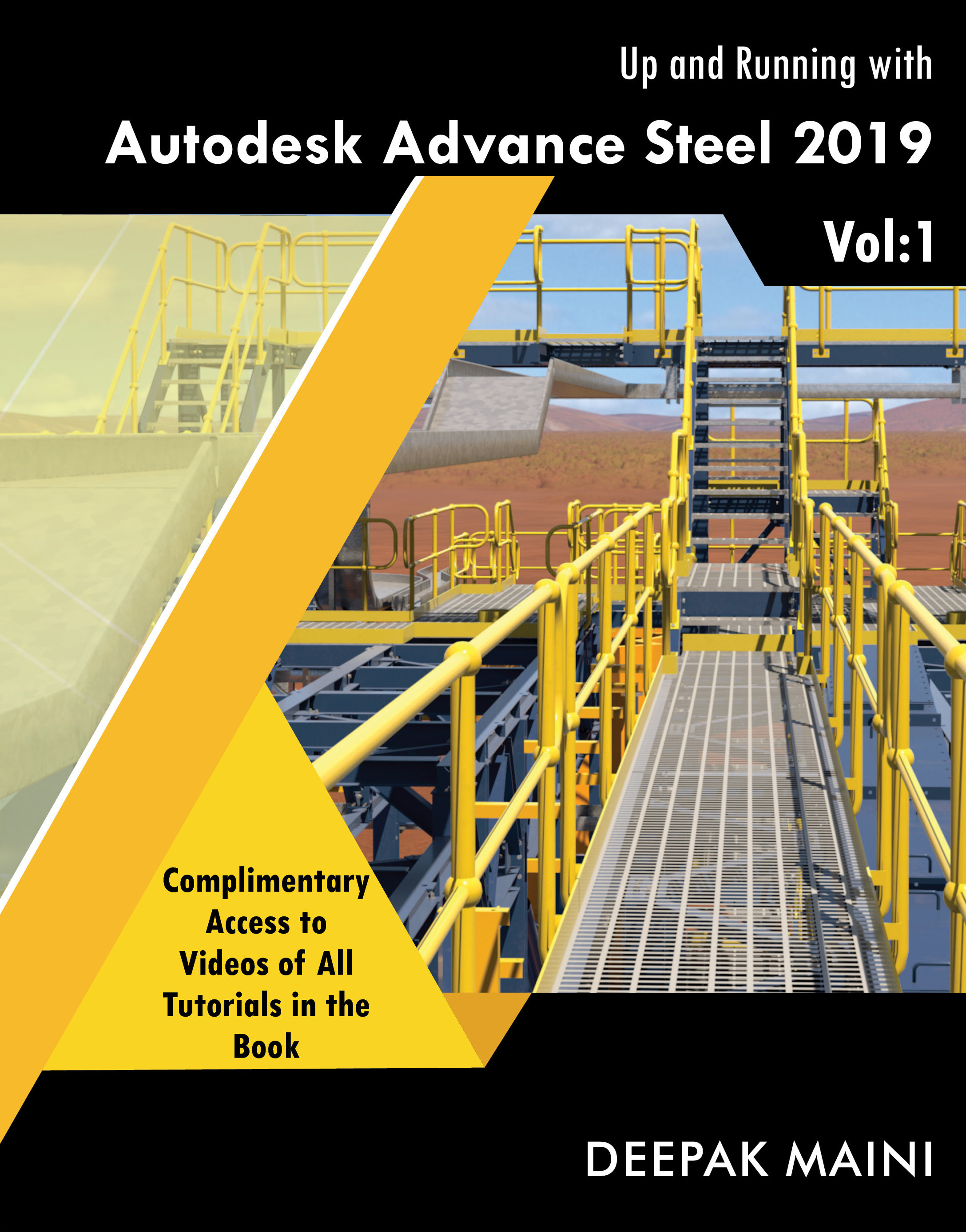 This textbook covers in detail the tools that are used to create a 3D structural model. Real-world industry examples are specially chosen for the structural steel detailing and BIM industry. The author has specifically covered a number of pain-points that the users face on day-to-day basis in their work. The following are some of the salient features of this textbook:
This textbook covers in detail the tools that are used to create a 3D structural model. Real-world industry examples are specially chosen for the structural steel detailing and BIM industry. The author has specifically covered a number of pain-points that the users face on day-to-day basis in their work. The following are some of the salient features of this textbook:
- Complimentary access to more than 220 minutes of videos covering all tutorials in the book.
- Covers Imperial units based on English US installation and Metric units based on English Australia installation.
- 640 pages of in-depth coverage of the tools to create 3D structural model from scratch.
- Around 400 pages of tutorials on real-world Structural and Building models.
- Detailed discussion of the Basic and Extended Modeling tools such as Portal/Gable Frames, Purlins, Trusses, Cage Ladders, Straight Stairs, Spiral Stairs, Hand-railings, and so on .
- Detailed coverage of the Connection Vault to insert various types of connections.
- Detailed coverage of how to create and save custom connections and custom profiles.
- “What I do” sections describing some real-world challenges that Advance Steel users face and the author’s approach in those situations.
- Tips and Notes providing additional information about the topic in discussion.
- End of chapter skill evaluation to review the concepts learnt in the chapter.
- Complimentary access to the teaching resources for faculty members.
- Answers to Class Test Questions for the faculty members.
In Australia
If you are in Australia, you can purchase this textbook by clicking on the following link:
Outside Australia
If you are not in Australia, you can purchase this book from Amazon.com
You can download the PDF file of the Table of Content of this textbook by clicking on the following link:
Accessing Tutorial Files
The author has provided all the files required to complete the tutorials in this textbook. These files can be downloaded by clicking on the following link:
To know more about Advance Steel, visit the Steel Squad Website
If you have an Advance Steel support question, please send an email to steelsquad@autodesk.com
Guidelines for requesting help from the Steelsquad:
When sending a support email to the Steel Squad support, please include the following:
- Your Contact information: Name, Phone number, and email
- On the subject line give a short description of your request
- Briefly describe what you were doing on the model or drawing you were working on
- In the body of the email please include: Company name and address
- In the email also include the model, drawings, and if necessary AstorAddin and AstorSettings databases
- AstorAddIn can be found at the following location: C:\ProgramData\Autodesk\Advance Steel 2018\COUNTRY\User2\Data\
- AstorSettings can be found at the following location: C:\ProgramData\Autodesk\Advance Steel 2018\COUNTRY\Steel\Data\
To access the Videos of this book, please email me your proof of purchase, such as tax invoice or purchase receipt, at "deepak@deepakmaini.com".